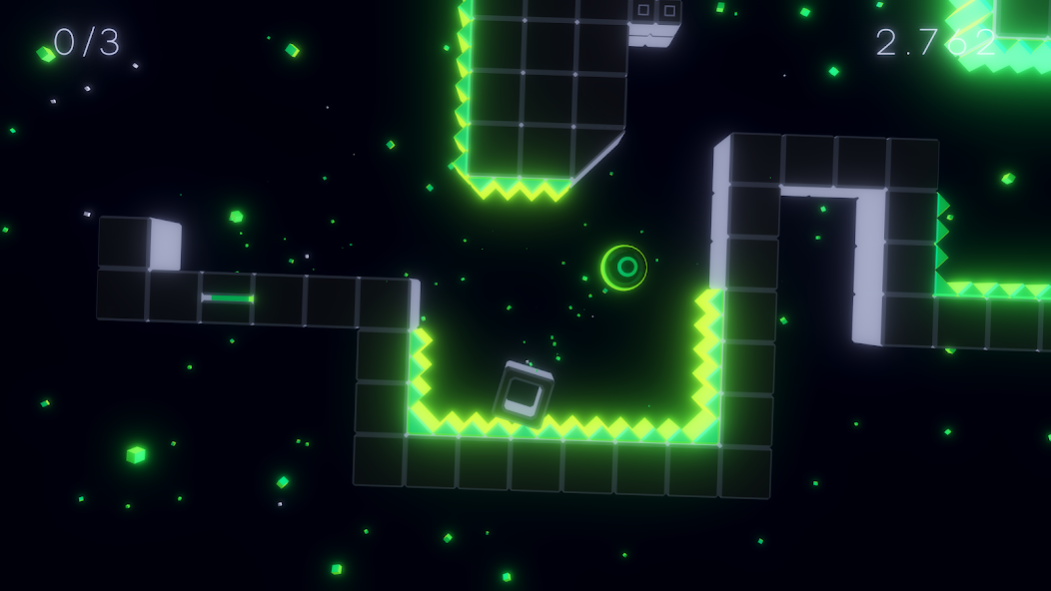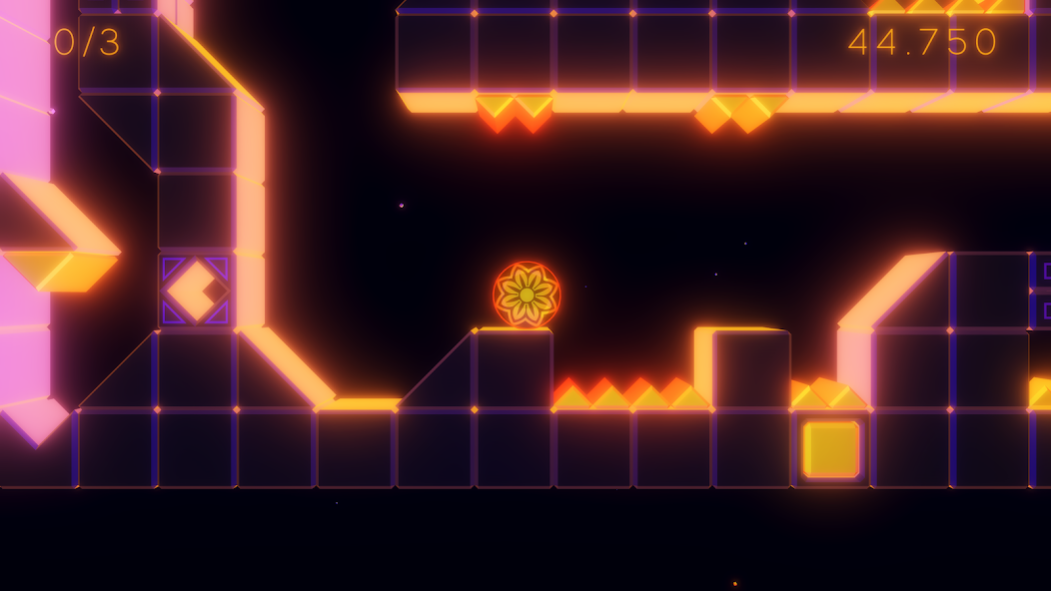Cublast HD 1.1.0.4
Free Version
Publisher Description
Cublast HD is now free to download as we are no longer able to maintain the game or it's servers for online content.
Are you looking for some arcade fun?
Cublast HD is the platformer that will challenge your agility and puzzle solving skills! Use physics, gravity and momentum to overcome obstacles and collect Blastpoints. Not only do the single-player, co-op and versus campaigns contain 100+ different levels but you can also play homemade levels on the online community!
Beat the levels, find hidden artifacts, show off your high scores or create and share your own levels! Do you have what it takes to beat this universe?
With the power of the NVIDIA SHIELD TV, Cublast has been turned into a full console experience with upgraded graphics!
Features:
- Play it on NVIDIA SHIELD
- A vibrant and captivating abstract world
- Challenging mix of puzzle and agility elements
- Compete and show off your skills with the online high scores and replays
- Cooperate or compete with your friends locally
- Powerful and easy to use level editor
- Ever-expanding and player made content on the online community
- Fully customizable with many colors and decals
- Adaptive soundtrack
About Cublast HD
Cublast HD is a free app for Android published in the Arcade list of apps, part of Games & Entertainment.
The company that develops Cublast HD is ThinkFast Studio. The latest version released by its developer is 1.1.0.4.
To install Cublast HD on your Android device, just click the green Continue To App button above to start the installation process. The app is listed on our website since 2018-03-15 and was downloaded 4 times. We have already checked if the download link is safe, however for your own protection we recommend that you scan the downloaded app with your antivirus. Your antivirus may detect the Cublast HD as malware as malware if the download link to com.ThinkFast.CublastHD is broken.
How to install Cublast HD on your Android device:
- Click on the Continue To App button on our website. This will redirect you to Google Play.
- Once the Cublast HD is shown in the Google Play listing of your Android device, you can start its download and installation. Tap on the Install button located below the search bar and to the right of the app icon.
- A pop-up window with the permissions required by Cublast HD will be shown. Click on Accept to continue the process.
- Cublast HD will be downloaded onto your device, displaying a progress. Once the download completes, the installation will start and you'll get a notification after the installation is finished.